Are you looking to launch a WordPress website for your e-commerce store, small business, or even a blog? Perhaps you already have a website but wish to switch to managed WordPress hosting. Whatever the case, picking the best possible WordPress web host is critical.
When it comes to managed WordPress hosting providers, there are numerous options to consider. The right hosting platform will ensure that you have a remarkable uptime and that your site runs smoothly while remaining secure. The wrong one, on the other hand, can prove disastrous for your business website. So, which one is best suited to your specific requirements? For me, Kinsta is definitely on the top of the ‘best managed WordPress web host’ list. Don’t just take my word for it! Read on my entire kinsta hosting review and then make your final decision.
Let’s dive right into it!
What Exactly Is Kinsta WordPress Web Hosting?
Kinsta is a well-recognized US-based fully-managed WordPress hosting solution powered by Google Cloud Platform. Their architecture is all about agility and speed with LXD containers, Nginx, and the latest version of PHP. Kinsta has access to numerous data centers globally. This means you can host your website in any of the 28 global server locations that are currently available. Several known companies including TripAdvisor and Intuit are using Kinsta to host their websites.
The most sought-after features of Kinsta include fast speed, high level of security, ability to handle high page loads, ease of use, and good customer support. Kinsta is packed with other useful features too that will allow you to manage your WordPress business without the need of having tech experience. I’ll try to cover as many features as I can in this Kinsta review.
Kinsta Features That Make It Stand Out
Following are the features that stood out for me:
- CDN Of Your Choice: It’s common for hosting companies to have restrictions on which other solutions you can use with their servers (for example, WP Engine has a list of banned WordPress plugins), so it is certainly wonderful to see that Kinsta is willing to work with your present CDN.
- Optimized And Well-Thought-Out Backups: Nowadays daily backups are a common feature among hosting companies however Kinsta still managed to stand out with its specific implementation. Backups are created in real-time with no server overhead. Furthermore, rather than being backups of individual website elements (e.g., files, database, settings, etc.), it is a backup of your entire isolated system. As a result, backups can be restored with just one click.
- Free SSL Certificates with Let’s Encrypt: Basically, you can easily install an SSL certificate on your site from your Kinsta WordPress hosting admin panel, and it’s all free (part of your current plan). Moreover, you won’t have to go through the old-school time-consuming process of obtaining your certificate keys, etc.
- Free Migration: When switching hosts, you don’t want to pay for or do the migration yourself. Kinsta’s migration works smoothly without any hitches.
- Integrated Caching: Kinsta has its caching plugin built specifically for its servers. This eliminates the need to experiment with third-party caching plugins in search of the best one. Kinsta has developed caching rules to help with popular plugins, most particularly WooCommerce. It will only cache static pages, excluding checkout and account pages, which are frequently updated for visitors. This ensures that your e-commerce site runs as fast as possible with no functional issues for customers.
Apart from these, Kinsta offers several other features you can benefit from:
- Test your WordPress website in a staging environment before you publish any changes.
- Comprehensive analytics, including bandwidth, cache HIT/MISS ratio, and performance data.
- Automatic database optimization.
- Enterprise-level Cloudflare integration.
- A custom-designed Kinsta admin dashboard. This dashboard even earned the highest rating in the “Ease of
- Admin” category on one of the world’s leading software review sites – G2.
- Multi-user permissions and roles that allow you to define access on both, company and site levels.
- A good customer support team is available 24/7 to address all your queries.
Kinsta Hosting Plans
Kinsta has ten different pricing plans ranging from $35 to $1,650. It gives you a wide spectrum of pricing editions to choose from based on your budget and business needs. The Kinsta hosting pricing plans displayed below are for monthly payments. However, if you decide to go with the yearly plan, you will get 2 free months which is quite a good deal.
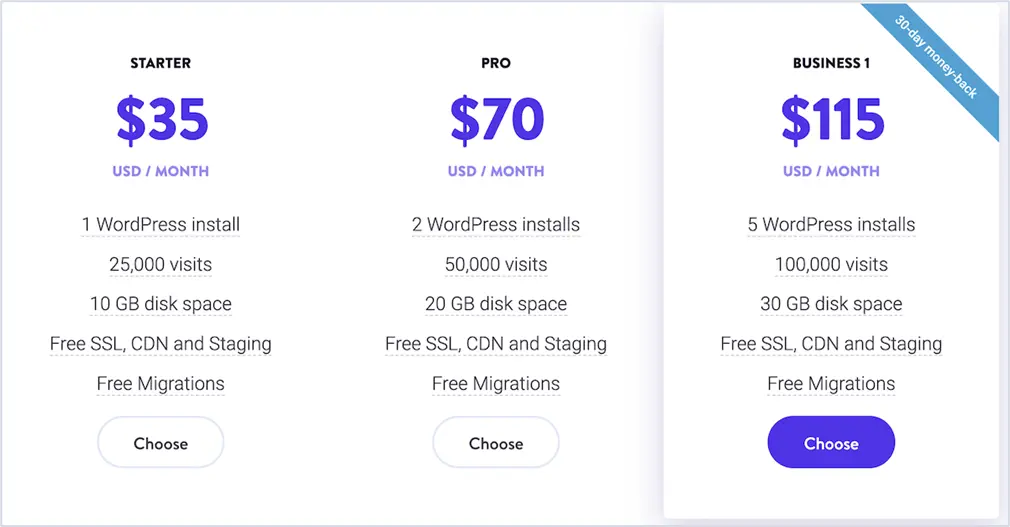
Below are the key details of the kinsta pricing plans:
- Starter Plan: Priced at $35 per month for 1 WordPress install, 25,000 visits, and 10 GB disk space.
Pro Plan: Priced at $70 per month for 2 WordPress install, 50,000 visits, and 20 GB disk. - Business Plans: There are four different Business Plans ranging from $115 with 5 WordPress installs, 100,000 monthly visits, and 30 GB of disk space to $450 with 40 WordPress installs, 600,000 visits, alongside 60 GB of disk space.
- Enterprise Plans: There are four Enterprise Plans too. The range starts from $675 with 60 WordPress installs, 100 GB of disk space, and 1,000,000 visits to $1650 with 150 WordPress installs, 250 GB of disk space, and 3,000,000 visits.
With the 30-day full money-back guarantee on all plans, you can give Kinsta a try without any financial risk.
Why Choose Kinsta If It’s This Expensive?
Kinsta is surely expensive if you are comparing it to regularly shared hosting providers like GoDaddy or Hostgator. However, if you compare it to dedicated managed WordPress like WP Engine, the cost is proportionate. There are two very prominent and justifiable reasons why Kinsta is expensive. The first one is good customer support and the second is the infrastructure.
The costliest part of web hosting isn’t the quality of the hardware, the servers, the colocation costs, or the technology. It’s the support. The problems are not apparent immediately after you purchase web hosting. They start becoming evident only after you’ve been using the service for a while. Kinsta staff has extensive knowledge about WordPress and is readily available 24/7. If you want to have a smooth WordPress hosting experience with no downtime and quick resolution for your problems. This kind of support is expensive but completely worth it if you want a seamless WordPress hosting experience with no downtime and prompt solutions for your problems.
Kinsta is very upfront about the infrastructure it runs on. They don’t offer shared hosting, which allows you to share your resources with hundreds of other users. Each hosting account has a unique container. Each website on your hosting account has its container thanks to Kinsta meaning that you don’t share your resources with anyone else. Other shared hosting providers can easily get away with lower prices since they are counting on most of their customers to not use an excessive number of resources.
Is Kinsta Worth the Hype?
I hope if not all then at least most of your queries were addressed in my kinsta WordPress hosting review and you’ll now be able to make an informed decision. What I like best about Kinsta hosting is its exceptional customer support service and its consistent server performance. I’d recommend you give Kinsta a try if you fall under any of the following categories:
- You run a website that’s on the rise and is growing steadily (or rapidly) month after month.
- You run a direct online business, for instance, an e-commerce store, where good site performance is critical since it translates directly into dollars.
- You run a well-established website with high traffic and don’t like surprises like fails and outages.
- Your site experiences sudden spikes in traffic, whether as a result of a viral promotion or otherwise, and being able to handle those spikes is critical to your business.
All in all, if having a stable, smooth, secure, and fast WordPress website is your foremost priority then Kinsta is most definitely the best choice for you. Each of their features has been thoughtfully designed and fine-tuned to achieve optimal performance. Business owners will enjoy the safety features and the ease of use while the developers will love all the technical options.
Don’t miss to read our other hosting reviews:


