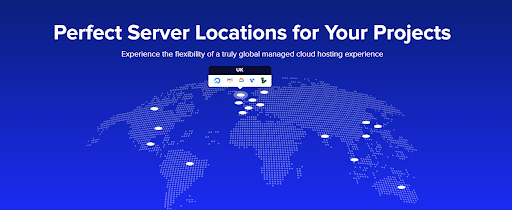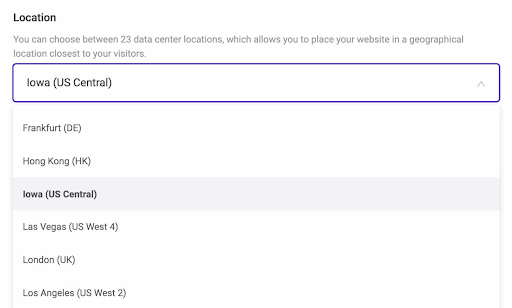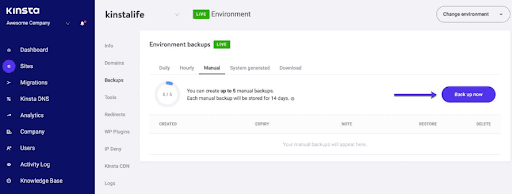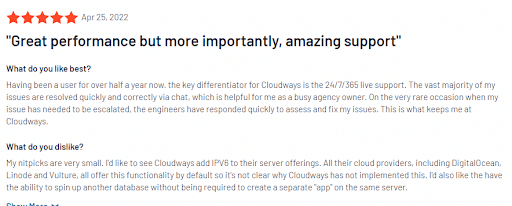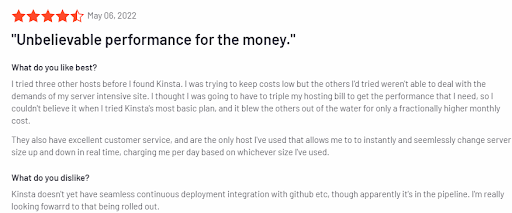As you have already got an idea from the title of this blog post. Yes, today we’re going to compare two big giants of the managed WordPress hosting service provider Cloudways vs Kinsta.
Well, last week my emails were overwhelmed with the question: which one to choose for our WordPress application where we don’t need to manage everything on our own. Then, I thought it is the right time to run down the Cloudways vs Kinsta complete comparison that can help you to choose wisely.
Let’s read it till the end.
Cloudways vs Kinsta
Hosting Stack (Speed)
Cloudways
If you think that Cloudways also follow the same flow as traditional hosting platforms then, that’s not the case. Cloudways offers its own hosting stack that makes the cloud servers more reliable and faster as compared to other competitors.
With Cloudways you can empower your online stores with multiple caching technologies that include, Varnish & Redis. Multiple web servers like Apache & NGINX, the latest PHP versions. On top of that, you can toggle in between the server resources that you don’t want to utilize.
Other noticeable performances for Cloudways are:
- HTTP/2 for swiftest communication between servers and clients
- Pre-configured PHP-FPM to improve the load time
- A cache plugin named Breeze for WordPress users
- CloudwaysCDN to boost the response time.
- SSD drives for quicker page load times
- Auto-healing capability to restart
Kinsta
On the other side, If I talk about the Kinsta so it also offers the upto the mark and standardized workflow to manage host website performance. Kinsta comes up with the Google Cloud’s premium global tier network and Google’s latest generation Compute-Optimized VMs (C2) which are the most expensive and fastest server machines these days.
The unique part of Kinsta is that they offer free APM tools with full stack traces which becomes really helpful in WordPress issues tracking. However, Kinsta only supports WordPress-managed hosting.
Work Flow & Dashboard
Cloudways
Cloudways allows you to manage all PHP-based applications. To deploy or host your application is way too easy, you don’t need to be technical geeks to live your server. All you need to follow the basic steps like choosing your application like WordPress, Magento or Custom PHP, etc. Then, name your application, name your server, choose among the top 5 cloud providers, the nearest server location, and you’re done!
The entire server and application operations can be operated via a single dashboard and if you still get stuck; the support is there for you to assist you.
Avail Cloudways coupon codes to get discounts and other benefits.
Kinsta
Kinsta only supports WordPress applications that allow you to manage server-related operations. Using the Kinsta dashboard, you can easily switch between the PHP versions, and push your website to the production or staging. Also, offers the CDN option with no-additional cost and a separate dashboard to purge the cache for the site.
Data Centers
Cloudways
If we talk about the data centers then, Cloduways clearly WIN this sprint with more than 60 global presences around the globe.
- Canada, Montreal
- Ireland
- Italy
- India
- China
- Hong Kong
- South Africa
- BRAZIL
- Bahrain
- India
- USA (Iowa, S.Carolina, N.Virginia, Las Vegas, New York, Fremont, Newark, San Francisco
- Belgium
- Netherlands
- Finland
- Taiwan and much more
Kinsta
While Kinsta has 29 data centers that only focus on WordPress applications.
Following are the data center locations include:
- Changhua County, Taiwan
- Hong Kong
- Tokyo, Japan
- Osaka, Japan
- Seoul, South Korea
- Mumbai, India
- Delhi, India
- Jurong West, Singapore
- Jakarta, Indonesia
- Sydney, Australia
- Melbourne, Australia
- Warsaw, Poland
- Hamina, Finland
- St. Ghislain, Belgium
- London, United Kingdom
- Frankfurt, Germany
- Eemshaven, Netherlands
- Zurich, Switzerland
- Montréal, Canada
- Toronto, Canada
- São Paulo, Brazil
- Santiago, Chile
- Council Bluffs, Iowa, USA
- Moncks Corner, South Carolina, USA
- Ashburn, Virginia, USA
- The Dalles, Oregon, USA
- Los Angeles, California, USA
- Salt Lake City, Utah, USA
- Las Vegas, Nevada, US
Security and Backups
Cloudways
Hosting services without a security mechanism is nothing. That’s why Cloudways has partnered with some of the major cloud providers including AWS, DigitalOcean, Linode, Vultr, Google, Cloudflare, Sucuri, and a couple more.
It offers to install an SSL certificate with Let’s Encrypt with a single click without any cost. The security team also runs the security patches for extra security and you can Whitelist unwanted IPs from the dashboard.
Cloudways gives you the privilege and mold around your application and server backup at your own priorities. You can take back up on weekly and have the retention time as well. If you want the immediate then you can also go from the Cloudways dashboard
Kinsta
If I talk about Kinsta also presents a Let’s Encrypt integration, which facilitates free SSL certificates but is only powered for WordPress applications. The SSL certification process is fully automated which saves time and money at the same time. Along with that, your site got protected with .htaccess files.
Let’s talk about other security features of KInsta like you can avail:
- Monitoring your sites every two minutes for uptime
- Strict software-based restrictions
- Free DDoS protection powered by Cloudflare
- Two-Factor Authentication (2FA)
And, yes the cool is part with Kinsta you can avail an automated backup of your application so that your application remains secure.
Scalability
Cloudways
You witnessed or analyzed a spike for your eCommerce store for the upcoming season. Don’t worry because 1-click server size scalability will help you there without breaking any of the flow of the store operations.
With Cloudways the entire resources scale up at the same time includes (RAM, Storage, Bandwidth, and CPU).
Kinsta
Kinsta uses compute-optimized C2 Google Cloud machines, LXD-managed hosts, and orchestrated LXC software containers for each WordPress website. Therefore, every WordPress site that you hosted with Kinsta has its own isolated container which has all of the software resources required to run it, including Linux, Nginx, PHP, and MySQL.
So, with that, it promises maximum performance along with scalable cloud infrastructure making it easy for you to upgrade or downgrade with ease.
Database Support
Cloudways
Cloudways servers support the latest versions of MySQL databases with various versions that can easily be switchable within the dashboard. The reason is Cloudways differences PHP-based applications so you can have the perfect match for your application.
Kinsta
Kinsta provides a wide range of database support with direct access to database files and allows you to edit, delete or change data with tools such as MySQL Workbench, Sequel Pro, HeidiSQL, and phpMyAdmin. The platform supports secure SSH tunnelling into the databases stored on its Google Cloud Platform servers.
Customer Support
Cloudways
There’s no doubt that Cloudways has one of the experienced and technically skilled support engineers. The support team is available 24/7/365 with a strong ticketing system. Besides, Cloudways has an extended support scope as well that can avail on the extra charges.
Kinsta
However, Kinsta outranks Cloudways when it comes to the quality of customer support. The support team is super-responsive and will quickly provide answers to your queries. They are a good grasp of WordPress too, as they are themselves WordPress developers.
Pricing
Cloudways
Cloudways offers you to go with the Pay-As-You-Go pricing model which means that you only need to pay for the resources that you have utilized. For instance, if you have stopped the server at any time. You will only pay for the resources and it doesn’t matter if you utilized the server for a whole month or not.
Cloudways offers a 3-days free trial while Kinsta doesn’t provide any trial. The minimum hosting plan starts from $12/mo.
Kinsta
The Kinsta plan from $30 per month and the best is they offer monthly and yearly subscriptions.
Here’s the quick description of the Kinsta plans:
- Starter – $30/month
- Pro – $60/month
- Business 1 – $100/month
- Business 2 – $200/month
- Business 3 – $300/month
- Business 4 – $400/month
- Enterprise 1 – $600/month
- Enterprise 2 – $900/month
- Enterprise 3 – $1,200/month
- Enterprise 4 – $1,500/month
You get 2 months free on annual subscriptions.
Word of Mouth
Cloudways
Cloudways has been an Easiest to Use, User Most Likely to Use, and High Performer PaaS service.
Almost 5 out of 5 user ratings.
Kinsta
In that case, if we talk about Kinsta, they don’t have strong community support like Cloudways.
And the review rate is 4.5 out of 5.
Who Stole the Show: Cloudways or Kinsta?
TBH, I have used both the platforms but the fact is the power, authority, and control is given by Cloudways that’s not possible with Kinsta. Recently, Cloudways has launched their partner with Cloudflare as well.
The advantage that Cloudways give to the people is the concept of working on more advanced channels with improved UI/UX.
If you want to give a shot to Cloudways, sign up today and explore how it can benefit your business.
Tips From Industry Experts to Choose The Best Hosting Cloudways or Kinsta
1. Marcus Clarke, Founder, Searchant.co
Cloudways and Kinsta are tied in performance and security but Cloudways takes the lead in terms of pricing, flexibility, and performance.
2. Daniel Foley, Marketing & SEO Specialist at Emma-sleep.co.uk
You can connect with him via LinkedIn
Even while both Cloudways and Kinsta are well-known companies in managed WordPress hosting, they aren’t designed to meet the same needs as one another. It’s critical to know the strengths and weaknesses of each option before making a decision. With Kinsta, you get all the benefits of Cloudways, but with one major difference: Kinsta handles WordPress core upgrades, whereas Cloudways doesn’t. Both Cloudways and Kinsta’s pricing is completely open, which is a huge plus. The renewal rates and upsells are completely transparent, so you’ll never be caught off guard by a surprise bill.
3. David Floyd, Owner at Thepestinformer.com
Cloudways Is More Flexible, but Kinsta Is Better for WordPress. WordPress updates are handled by Kinsta, a fully managed WordPress hosting provider. The lack of automated updates won’t affect you much if you only have one website hosted on Cloudways. A third-party WordPress updater like MainWP may be necessary, though, if you’re responsible for several projects. All plans from Cloudways and Kinsta provide one free website transfer. The Cloudways support team can do additional migrations for an additional charge. In the meantime, Kinsta’s higher-tier plans come with free premium transfers.
4. Paul Somerville, Editor-in-Chief at Electric-scooter.guide
You can connect with him via LinkedIn
Only Google Cloud Platform is available through Kinsta (still a great choice). However, one of our other cloud providers might be a better fit for your budget or provide better performance. You have hosting options with Cloudways. Per site, Kinsta can provide up to four PHP employees. Cloudways adds PHP workers dynamically based on your server restrictions and PHP settings, which you may tweak for better performance. Cloudwaysoffers free hourly backups, whereas Kinsta charges $100 per month for each site. Kinsta starts at $2/mo for each site + $1 per GB if you need off-site backups. Cloudways offers off-site backups for $0.033/GB per server, regardless of how many websites you host.
5. Eric Smith, Technical Editor in Chief of Laptopverge.com
I’ve been intensively performance testing Cloudways for the past month or so – my current host is wonderful, but I need to be able to grow to meet increasing traffic demands.
Cloud hosting is the best option for scalability because it allows you to scale up or down as needed in minutes. I’m not a server administrator, I don’t require root access, and I don’t have the time to learn all of that, but I do require a platform that allows me more power than my present host. After a few considerations, I chose Cloudways and began testing.
I set up a Digital Ocean server and started experimenting. On my test site, I conducted Load Impact and other speed tests, and performance was excellent right out of the box – without any server tweaking. Then I tried Vultr, which provided a significant speed boost above Digital Ocean, so that’s the cloud host I’ll remain with.
6. Beth Hawkes (MSN, RN-BC), owner of Nursecode.com
You can connect with her via LinkedIn
I have been developing and deploying WordPress websites for 7 years now and can answer this question as I have used both.
- While Kinsta is based on the Google Cloud Platform, Cloudways provides you options to select your Cloud infrastructure provider, i.e., DigitalOcean, Linode, Google Cloud, AWS, and Vultr.
- In pricing – Cloudways is better and cheaper than Kinsta.
- User Friendliness – Kinsta is a super choice for ease of use and beginners.
- If you have more than 1 site and are on a tight budget go with Cloudways instead of Kinsta.
- In terms of visitors, for Kinsta, it’s 25000 visits per month, and then you will be charged overages, But our good companion Cloudways does in another way. It allows you 1TB of bandwidth which is much more in comparison. So, for a high-traffic site, go with Cloudways.
- Kinsta’s support is better, which helps you get out of any issues with WordPress. Cloudways also provide excellent support, but in support, Kinsta is superb.
7. Umair Syed, Head of Marketing of WELLPCB
Since the last two years, I’ve been utilising Kinsta on my website. Everything is running smoothly, and the good news is that it can handle a large amount of real-time data. Kinsta is a leading WordPress hosting company. They provide faster loading times as well as speedier customer service. Kinsta hosting is used by top websites such as Trip Advisor, Buffer, Flippa, and others. To provide a quicker web hosting experience, Kinsta is utilising the Google Cloud infrastructure.
Speed: Kinsta has a faster loading time and roughly 200 MS TTFB in terms of speed.
Pricing: When compared to competing web hosting providers such as WPX or Cloudways, Kinsta’s web hosting options are slightly more expensive.
Customer service: Kinsta’s customer service is excellent. Their customer service responds in under a minute on average, which is quite quick.
Finally, I’d like to point out that Kinsta is an excellent WordPress web hosting provider. However, if you’re searching for a slightly less expensive option, Cloudways is a good choice.
8. Nick Jordan, Founder & CEO of Workello.com
You can connect with him via LinkedIn
I personally think that Kinsta is the best hosting service for businesses because:
- Kinsta is a top managed WordPress hosting service that provides all-in-one website management solutions. Cloudways is a non-WordPress-specific cloud hosting and server reseller platform.
- Kinsta leverages Google Cloud’s premium global tier network and the company’s latest generation Compute-Optimized VMs (C2), which are the most expensive and fastest machines available. Both services are offered to all clients for $35 per month.
- Every two minutes (720 times per day), Kinsta monitors every website to ensure it is up and operating. Cloudways’ plans do not include a monitoring system, which is only accessible as a paid add-on.
9. Joanne King, Company Director at ICMP
You can connect with her via Twitter
On all plans, Kinsta offers premium assistance 24/7. WordPress experts and Linux engineers make up our support team, and they are both informed and quick to answer. Premium support for Cloudways is only offered as a paid add-on, with prices starting at $100 per month.
With all of our plans, Kinsta delivers free, skilled, and human-performed migrations. Cloudways does not provide expert migration support; instead, it provides a dedicated do it yourself plugin.
While Cloudways has a dedicated caching plugin, Kinsta features a one-of-a-kind technology that caches pages at the server level. This is far superior to any plugin in terms of results.
10. Zephyr Chan, Growth Marketer & the Founder of Bettertools.io
You can connect with him via LinkedIn
All plans at Kinsta include with a free Content Delivery Network (CDN). CloudwaysCDN, a premium add-on, is available from Cloudways. Kinsta provides simple hosting plans and services at a low cost. Cloudways’ pay-as-you-go pricing options can be complicated and convoluted, with many hidden costs and premium add-ons. Kinsta comes with a built-in Cloudflare integration that delivers free DDoS protection and other security protocols. Cloudways only offers a three-day free trial, but Kinsta has a 30-day money-back guarantee.
11. David Mason, Home Improvement Expert & Owner of Knobs.co
You can connect with him via LinkedIn
Both Kinsta and Cloudways offer great hosting services for businesses. However, I prefer Kinsta because of its outstanding performance, affordability, and customer service. Cloudways is a great choice for businesses that need flexibility and scalability.
The reason why I recommend Kinsta is because of its excellent performance. Kinsta uses Google Cloud Platform which guarantees fast loading times. Cloudways, on the other hand, uses DigitalOcean, Vultr, Linode, AWS, and Google Cloud Platform. While all these are great choices, I believe that Google Cloud Platform is the best option for speed and reliability.
Kinsta is also more affordable than Cloudways. While Cloudways’ entry-level plan is cheaper, Kinsta’s plans offer more value for your money. For example, Kinsta’s $30/month plan includes unlimited data transfers while Cloudways’ entry-level plan only offers 1TB of data transfers.
Finally, Kinsta provides better customer service than Cloudways. I have never had a problem with Kinsta’s customer service and they are always quick to respond to any questions I have. With Cloudways, I have had to wait 24 hours or more for a response to my questions.
12. Kyle Mann, WordPress & Owner of Blogchamps.com
I’ve been involved in the hosting industry for nearly a decade and haven’t seen anything that comes close to Cloudways. I’ve even done speed tests that show how much faster Cloudways is compared to Kinsta. In fact, Kinsta performed really poorly. For the price, Kinsta is very underwhelming and would be one of the last options I’d choose.
Cloudways provides VPS performance in a beginner-friendly environment that is similar to other popular hosting solutions. Cloudways makes VPS hosting easy and accessible for all. I’ve also compared Cloudways to other cloud panels but never found anything that can beat Cloudways’ all-in-one VPS hosting solution.
From small blog owners to big corporations, I recommend Cloudways over Kinsta any day!
13. Steven Walker, CEO of Spylix.com
You can connect with him via LinkedIn
Although Cloudways and Kinsta are both well-known names in managed WordPress hosting, they are not designed to meet the same requirements.
The primary distinction is that Cloudways is significantly more adaptable than Kinsta. Cloudways connects five major cloud infrastructures, including GCP, AWS, Digital Ocean, Linode, and Vultr. Kinsta is based on the Google Cloud Platform (GCP). Cloudways also allows you to use your own CMS, whereas Kinsta only supports WordPress.
Kinsta is a fully managed service with a few perks, like the fact that the provider handles WordPress core upgrades for you, whereas Cloudways does not.
One of the best things about Cloudways and Kinsta is that their pricing is completely open. You don’t have to worry about hidden renewal fees or upsells, and you always know how much you’ll pay for a service.
Cloudways and Kinsta are comparable in performance and security, but Cloudways takes the lead because of its competitive cost and diversity in support and services. When it comes to cloud-based managed WordPress hosting, Cloudways is one of the few firms that offer a perfect blend of price and capability. Their WordPress cloud servers have an excellent feature set, and you may adjust hosting resources as your website grows.
14. Austin, CEO of Aimvein.com, an eCommerce Shop for Medical
You can connect with him via LinkedIn
Cloudways is a great option for businesses that need flexibility and scalability. Their pay-as-you-go pricing model means that you only ever have to pay for the resources that you use, making it easy to budget for your hosting costs. They also offer a wide range of features, including a free SSL certificate and 24/7 customer support.
Kinsta, on the other hand, is a great choice for businesses that need high-performance hosting. Their managed WordPress hosting plans come with everything you need to get your site up and running, including automatic backups and security features. They also offer a free migration service to help you move your site to their platform with ease.
15. Robart Johnson Director of Operations of Mywoodrings.com
You can connect with him via LinkedIn
Both Cloudways and Kinsta offer a variety of hosting plans tailored for businesses of different sizes. Cloudways has plans for startups, small businesses, and enterprises, while Kinsta focuses on providing premium WordPress hosting for SMBs and larger businesses. So if you’re looking for a comprehensive solution that can grow with your company, Cloudways is a great option.
Kinsta, on the other hand, is a bit more expensive than Cloudways but offers some great features for businesses that need a little more power and flexibility. For example, Kinsta’s plans come with unlimited data transfers, while Cloudways charges extra for this. And if you’re looking for managed WordPress hosting, Kinsta is a great choice.
16. Kristin Stump, Marketing Manager of Myenamelpins.com
You can connect with her via LinkedIn
Cloudways is a great option for startups and small businesses. It offers a variety of plans, all of which are affordable and come with a 99.9% uptime guarantee. Additionally, Cloudways offers 24/7 customer support and a free
trial so you can try before you buy.Kinsta is another excellent option for businesses of all sizes. It offers managed WordPress hosting, meaning that your website will be hosted on a dedicated server and monitored by Kinsta’s team of experts. This results in faster loading times and improved security. Kinsta also offers 24/7 customer support and a free trial.
17. Susan Carin, The Marketing Manager of Drsono.com
You can connect with her via LinkedIn
Cloudways is a good option for businesses that need a scalable and flexible hosting solution. Their pay-as-you-go pricing model means that you only pay for the resources you use, making it a budget-friendly option for small businesses. Cloudways also offers a wide range of features, including unlimited bandwidth and storage, free SSL certificates, and automated backups.
Kinsta is a great option for businesses that need high-performance hosting. Their services are geared towards businesses that have high traffic demands, so if your website is expecting a lot of traffic, Kinsta can handle it. Their prices are more expensive than Cloudways, but you get what you pay for in terms of performance. Kinsta also offers excellent customer support, with 24/7 live chat and phone support.
So, which hosting service is best for your business? It depends on your specific needs. If you need a scalable and budget-friendly solution, Cloudways is a good option. If you need high-performance hosting that can handle a lot of traffic, Kinsta is a great choice. Whichever service you choose, make sure to do your research to ensure that it’s the right fit for your business.
18. Lessie Hayes, Director of Marketing & Operations of Pkgmaker.com
You can connect with her via LinkedIn
Cloudways is a great choice for businesses that need flexibility and scalability. The service offers pay-as-you-go pricing, so you only ever pay for the resources you use. It’s also easy to scale up your resources as
your business grows.Kinsta, on the other hand, is a great choice for businesses that need high-performance hosting. The service offers managed WordPress hosting, so you can be sure that your site will always be fast and secure. Kinsta also offers 24/7 support, so you can always get help if you need it.
Both Cloudways and Kinsta are great hosting options for businesses. However, the best option for you will depend on your specific needs.
19. Joshua Rich, CEO & Founder of Bullseyelocations.com
You can connect with him via LinkedIn
When choosing the most ideal hosting service for my business, I would vouch for Kinsta as it takes care of WordPress updates for me. Cloudways would have been the best option for me only if I had one website to manage. However, being the owner of multiple companies, the automatic updates are well suited for me. Both the services offer the best performance, so why not choose one that gives me an added benefit? Furthermore, as I prefer to work with WordPress only, Kinsta offers me the best bet as it is built on GCP, which is the fastest cloud infrastructure in the world, and I don’t have to worry about any backups either.
*Which One Wins*
Although Kinsta offers me added benefits, I would say that the Cloudways may be better and wins the place of best hosting, but it all depends on one’s needs and preferences. For example, Cloudways is more versatile compared to Kinsta. It allows you to use other frameworks in addition to WordPress i.e Joomla, Drupal, etc. It also offers more storage and custom plans for the users.
20. BurakOzdemır, Founder of Onlinealarmkur.com
You can connect with him via LinkedIn
Cloudways is a great option for those who need flexibility and scalability. It offers a wide range of features and is very easy to use. Kinsta is a great option for those who need high performance and reliability. It offers excellent customer support and is very easy to use. However, it is more expensive than Cloudways.
So, which one is the best option for you? It depends on your needs. If you need flexibility and scalability, then Cloudways is the best option. If you need high performance and reliability, then Kinsta is the best option. However, if you are on a budget, then Cloudways is the better option.
21. Boye Fajinmi, Co-Founder and President of Futureparty.com
Cloudways offers a more affordable and better early experience. Cloudways starts off with free trial phase that is better for getting to know the product when you first start using it. There is a bit more to learn when using Cloudways as compared to Kinsta, but that makes having a trial all the more beneficial. Cloudways is more affordable overall, with is hosting plans being cheaper at all tiers, while still providing an excellent suite of user-friendly tools of your webhosting needs. In short Cloudways does pretty much everything Kinsta can do at a more startup or small/medium business friendly cost. If you’re choosing between the two, why choose the more expensive option?
22. Asako Ito, Co-Founder of Divinelashes.ca
The best hosting service will vary depending on the specific needs of the business in question. In our case, we opted for Cloudways.
Cloudways is a managed cloud hosting platform that offers pay-as-you-go pricing, making it a more flexible and affordable option for businesses of all sizes. They also offer a wide range of features, including automatic backups, one-click scalability, and 24/7 support.
Kinsta is another popular managed WordPress hosting option that is known for its speed and reliability. They offer free CDN and SSL certificates.
Both Cloudways and Kinsta are premium cloud hosting providers. In our case, we choose Cloudways for the flexibility and scalability only because we have in-house expertise on how to run a cloud server. Otherwise, we would have opted for Kinsta with their more managed service.
23. Lyle Florez, Founder of Easypeoplesearch.com
You can connect with her via LinkedIn
Cloudways and Kinsta are both well-known providers of managed WordPress hosting, but they are not designed to meet the same requirements.
Before you choose one over the other, you need to know what each one excels at. Cloudways is significantly more adaptable than Kinsta, which is the fundamental difference between them.
Cloudways unifies five major cloud infrastructures, AWS, including GCP, Vultr, Digital Ocean, and Linode. Kinsta is built on the Google Cloud Platform (GCP), whereas Cloudways is built on the Google Cloud Platform (GCP). Cloudways also allows you to choose your own CMS, whereas Kinsta exclusively supports WordPress. Kinsta is a fully managed service with a few benefits, one of which is that the provider handles WordPress core upgrades for you, whereas Cloudways does not. Cloudways is also a cheaper option to choose. So, Cloudways is a better option to choose. And it won the place for the best hosting.
24. Robert Welch, CEO of Projector1.com
You can connect with him via LinkedIn
With Kinsta, you don’t get to pick your cloud framework. The main choice is GCP. Cloudways, then again, gives you a few less expensive other options, including Digital Ocean, Linode, and Vultr, and as well as a second top-notch choice, AWS. On the off chance that you choose Linode or Vultr, you can pay altogether less for your facilitating and get more extra room and data transmission for sure.
Yet again concerning the CMS, you decide to work with, Kinsta is more prohibitive since your main choice is WordPress. With Cloudways, you can utilize WordPress, as well as Magento, Drupal, Joomla, Laravel, and a couple of different applications. Whether you utilize one of these solely or work with a few all at once, the expense remains something similar.
25. Isaiah Henry, CEO of Seabreezemgmt.com
You can connect with him via LinkedIn
Cloudways and Kinsta are both great hosting options, but I prefer Cloudways for its versatility. Cloudways integrates five different cloud infrastructures, whereas Kinsta only offers Kinsta. One advantage that Kinsta has is that it’s a fully managed service, so updates are taken care for you. With that being said, I still think Cloudways has the edge due to its affordability, versatility, performance, security, and abundance of support.
26. Venessa Ezekiel, tech expert and lead editor at Oofloo.com
With my experience working in this field, finding the best products is choosing more beneficial features when comparing two options. The business purpose one is looking for would determine whether Cloudways or Kinsta is suitable.
While Cloudways give cheaper options and is versatile, Kinsta has better features (especially for WordPress users). Performance-wise – Cloudways has a proprietary CDN integrated into the dashboard, and Kinsta has KeyCDN, which is generally free, but works with limited traffic. As security measures, Kinsta has an expert team, while Cloudways use firewalls to secure accounts and provides more support. The right choice here would be what is the customer priority on these fronts.
27. Michael Ayjian, Co-founder of 7wonders.com
You can connect with him via LinkedIn
Cloudways is the more versatile option. While Kinsta has the advantage of building off the Google Cloud Platform, that can also be a drawback if you want to have more flexibility and customization. You simply don’t get as much choice with Kinsta because your only infrastructure option is Google Cloud, while Cloudways offers a wealth of alternatives, such as Digital Ocean, Linode, and Vultr. The Cloudways pricing structure also has many more options. While Kinsta has solid features, the versatility of Cloudways wins the day
28. Steve Anderson, CEO OF Junk-yard-near-me.com
You can connect with him via LinkedIn
These two driving facilitating organizations are shaking with a big business framework, undeniable level of security, and first-rate client care. Cloudways and Kinsta offer remarkable WordPress facilitating administrations, and in this manner, it would be hard for the site proprietors to pick between these two cloud specialist co-ops. But I would prefer Cloudways as the best hosting service for business due to the following attributes:
- 3 Days Free Trial to test the highlights without entering the Visa subtleties
- It is permitted to Host limitless sites.
- Dislike Kinsta. You have the decision to pick from a few cloud suppliers.
- You will get committed server assets.
- No limitations on module utilization like Kinsta. Kinsta has a rundown of prohibited modules.
- It has 65+ server farms (Kinsta has just 28) to get the closest one to your interest group.
- Both page speed stacking time and server reaction time are phenomenal.
- You can go with either Free Migration or Self Migration through the Blogvault module.
- Simple to-utilize dashboard where you have some control over all settings under one rooftop.
- Additional items are sensibly valued, and they merit purchasing.
- It upholds a Pay-as-you-go valuing framework which is more agreeable for asset scaling.
- It is the best facilitating for the amateurs as they could burn through $10 each month.
- Making subdomain and SFTP server login access are simple here.
29. Lorie Carson, Founder & Marketing Manager at Realpeoplefinder.com
The main difference between Cloudways and Kinsta is that Cloudways is much more customizable. GCP, AWS, Digital Ocean, Linode, and Vultr are among the five major cloud infrastructures that Cloudways connects. The Google Cloud Platform provides the foundation for Kinsta (GCP). Cloudways also lets you use your own content management system (CMS), whereas Kinsta only supports WordPress.
Kinsta is a fully managed service with a few advantages, like handling WordPress core upgrades for you, which Cloudways does not.
One of the best things about Cloudways and Kinsta is how transparent their pricing is. You won’t be surprised by renewal fees or upsells, and you’ll always know how much a service will cost.
In terms of performance and security, Cloudways and Kinsta are equivalent, but Cloudways takes the lead because of its lower cost and greater variety of support and services. Cloudways is one of the few companies that offers a perfect balance of affordability and capacity when it comes to cloud-based managed WordPress hosting. Their WordPress cloud servers have a robust feature set, and you may scale up or down your hosting resources as your site expands.
30. Drew Mann, Founder of Drewsreview.com
I actually use Cloudways so can definitely speak to it.
I have never used Kinsta but I’ve also heard great things about their services. One thing I can tell you about Cloudways is they solved my Core Web Vitals problem. I was on a previous host and I just couldn’t meet Core
Web Vitals no matter the optimization strategy. The errors seemed to be server end but I had a decent host so
it was confusing. I decided to switch to Cloudways and got the Digital Ocean 2GB service which solved my problem.It’s not the cheapest plan but not the most expensive either.
So in my opinion, Cloudways is a clear winner. Kinsta has rave reviews as well and perhaps one day I will trial their service.
31. Victoria Mendoza, CEO of Mediapeanut.com
You can connect with her via LinkedIn
As most of our clients are small businesses, I usually suggest that they choose Cloudways instead of Kinsta mainly because of pricing, customer support, and versatility.
Another observation is that Cloudways allows you to host several domains, however, Kinsta’s Starter Plan does not offer this. Cloudways also offers cloud hosting, whereas Kinsta only offers fully managed WordPress hosting. Cloudways’ platform is also in good shape because it uses Google cluster nodes and operates on the cloud. If your website has a problem, a node cluster will be activated to prevent further harm. This is why, with Cloudways, more website owners have low downtime compared to other sites with a different hosting service.
While some may argue that Kinsta offers high-end servers that are fully compatible with WordPress and also provide 720 daily uptime checks, server-level caching and backups, many of our clients still opted for Cloudways.
For most of them, what they liked about it is that Cloudways makes it simple to get your WordPress website up and running although the process will take time to learn and is a bit more complicated than that of Kinsta. But even with a bit of a learning curve, Cloudways remains supreme if you operate a website with several functions, such as an e-commerce site like most of the small businesses we advise and give assistance to.
32. David Rowland, Head of Digital Marketing at Ecoonline.com
Cloudways is an excellent option for startups, small businesses, and even large businesses. It’s simple to use and has a number of features that make it easy for you to get started. The platform also has a lot of flexibility so you can customize it to fit your needs.
Kinsta is another great option for hosting your website. If you have a larger budget, this might be the better option for you because it offers more security and functionality than Cloudways does. However, if you’re just starting out or don’t have much money to spend on hosting services then Cloudways will probably be a better choice since it offers more affordable pricing options than Kinsta does.
33. Mushfiq Sarker, Chief Editor & CEO of Stream-seo.com
Cloudways and Kinsta are both popular hosting services that offer a variety of features for businesses. However, there are some key differences between the two services that may make one better suited for your business than the other. Cloudways offers a managed cloud hosting platform that is designed to be scalable and efficient. This makes it a good choice for businesses that are growing quickly or have high traffic levels. In addition, Cloudways offers a pay-as-you-go pricing model, which can be helpful for businesses with fluctuating needs. Kinsta, on the other hand, specializes in WordPress hosting and offers a range of features specifically for WordPress users. This includes automatic backups, security scanning, and performance optimization. Kinsta also has a flat-rate pricing model, which may be more predictable for businesses with stable needs. Ultimately, the best hosting service for your business will depend on your specific needs and preferences.
See our other Web Hosting reviews: