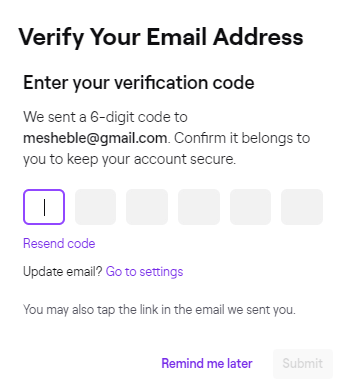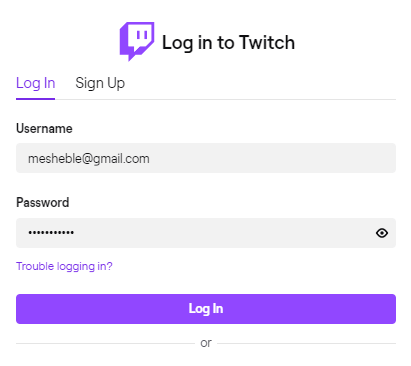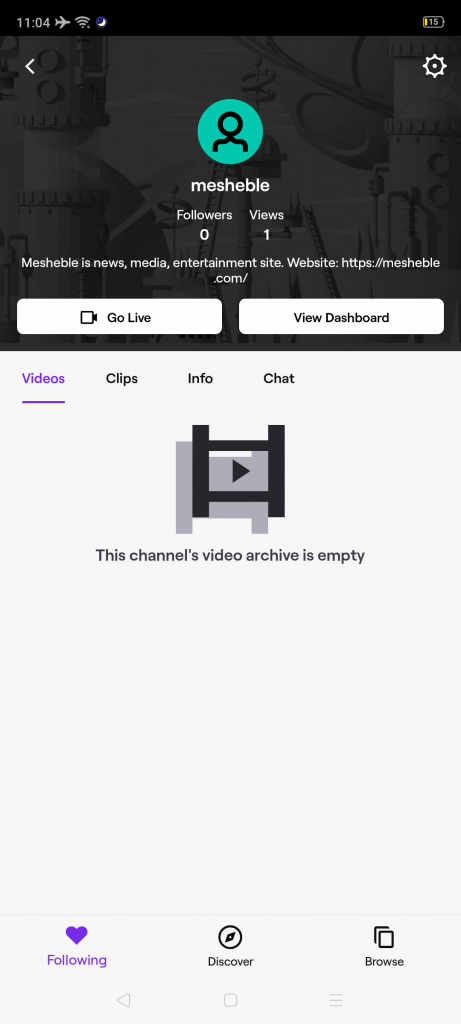There are several questions and queries online people asking how to host on twitch? Here I have opened up a detailed article guiding you on how to go for twitch hosting steps by steps. Firstly, we will begin with the introduction of twitch hosting
1. What is twitch hosting?
2. How to host people on twitch hosting?
What Is Twitch Hosting
Twitch hosting allows streamers to host Twitch on their own channel. It is one of the best ways to keep your friends and other audience entertained while you are offline.
Hosting is one of the best ways for Twitch streamers to broadcast other channel’s live stream to their own platform. It’s usually done to promote other Twitch users but it also plays an important role to keep a channel active while an owner isn’t broadcasting their own stuff.
How to Host People on Twitch Hosting
Twitch Hosting on a Desktop
Step#1
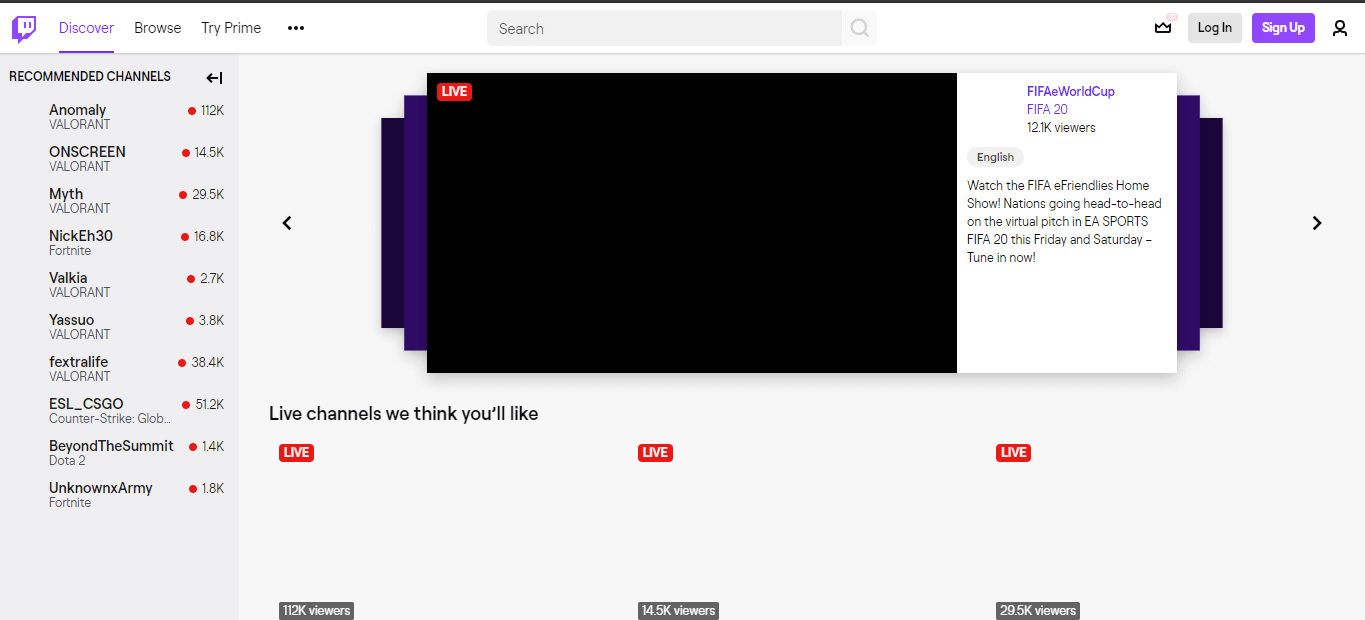
Go to website https://www.twitch.tv
Click “Log In” on the top-right corner and Login to your Twitch account.
If you haven’t registered on twitch.tv, click “Sign Up” in the top-right corner to create an account.
Step#2
Click on your username on the top-right corner of the Twitch website. There you will see a drop-down menu
Step#3
Click on the channel. This will show your channel with the chat room.
Step#4
Type /host in your chat. Let’s take an example, if you want to host the main Twitch channel, then you would type /host twitch in your own chat. Your chatroom will remain active, but all the views on your channel add to the hosted channel’s views.
Hosting Twitch on a Mobile
Step#1
Install the Twitch app from Google Play Store on Android.
Open the Twitch app.
Step#2
Log in with your username and password associated with your Twitch account, if you haven’t already done so create an account.
Step#3
Click on your profile image in the upper-right corner. On iPhone and iPad, it’s in the upper-left corner. This will show your profile details.
Step#5
Go to the Chat tab below your profile image at the top. This will show your channel’s chat.
Step#6
Type /host twitch, if you wanted to host the main Twitch channel in your own chat. Those viewing your channel will now redirect to the channel you are hosting. Your chatroom will not close on your channel, but all the views on your channel will count towards the hosted twitch channel’s views.
To stop twitch hosting a channel, type /unhost in the chat.